Leaf menus
Leaf Menus: Linear Menus with Stroke Shortcuts for Small Handheld Devices (INTERACT'09, IHM'09)
This paper presents Leaf menu, a new type of contextual linear menu that supports curved gesture shortcuts. By providing an alternative to keyboard shortcuts, the Leaf menus can be used for the selection of commands on tabletops, but its key benefit is its adequacy to small handheld touchscreen devices (PDA, Smartphone). Indeed Leaf menus define a compact and known layout inherited from linear menus, they support precise finger interaction, they manage occlusion and they can be used in close proximity to the screen borders. Moreover, by providing stroke shortcuts, they favour the selection of frequent commands in expert mode and make eye-free selection possible.
| Novice mode: a) the user presses a target. b) The menu appears after 0.3s. A stroke shortcut is defined for each item. c) When the user releases his finger, the command is executed. d) a visual feedback occurs to confirm the selection | 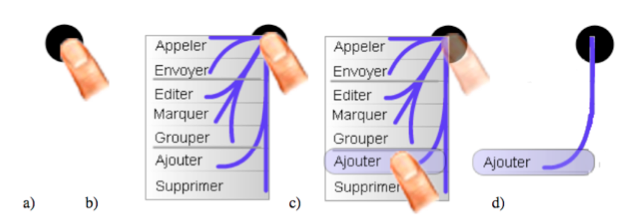 |
| Expert mode: The user draws the corresponding marks without waiting for the menu to appear |  |
| The four configurations of the Leaf menu based on a mirror effect | 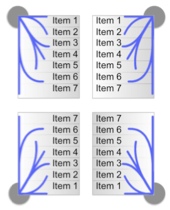 |
References
 |
Anne Roudaut, Gilles Bailly, Eric Lecolinet and Laurence Nigay Leaf Menus: Linear Menus with Stroke Shortcuts for Small Handheld Devices IFIP INTERACT'09 |
 |
Gilles Bailly, Anne Roudaut, Eric Lecolinet and Laurence Nigay Menus Leaf : Enrichir les menus lineaires par des gestes ACM IHM'08 |
Related Projects
 MenUA (design space) |
 Wave & Wavelet menus |
 Flower menus |